Introduction to computer
An electronic device that receives, stores, processes, and outputs data, a computer is a machine capable of performing complicated calculations and artificial intelligence, as well as simple computations.
Besides hardware components, computers also include software components, such as the operating system, applications, memory, storage, input/output devices, and peripherals.
Today, computers are widely used in various industries such as education, finance, healthcare, and entertainment, and they have revolutionized the way we live, work, and communicate. They have also given rise to a new era of technology such as the internet, cloud computing, and mobile devices, which have further transformed our daily lives.
What is a Computer?
At its core, a computer is an electronic device that processes data to perform tasks. It consists of hardware—the physical components—and software—the programs and instructions that tell the hardware what to do. Computers come in various shapes and sizes, but they all share common elements that enable them to function.
Computer is a device that transforms data into meaningful information. It processes the input according to the set of instructions provided to it by the user and gives the desired output quickly. A Computer can perform the following set of functions:
- Accept data
- Store data
- Process data as desired
- Retrieve the stored data as and when required
- Print the result in desired format.
Peripheral Devices
A peripheral device serves specific purposes and is connected externally to the computer. It enables the computer to provide information to and from the user as necessary. Peripheral devices are as follows:
- Keyboard
- Mouse
- Light Pen
- Optical/magnetic Scanner
- Touch Screen
- Microphone for voice as input
- Track Ball
- Monitor (Visual Display Unit)
- Printers
- Plotter
- Speaker
Types of Computer
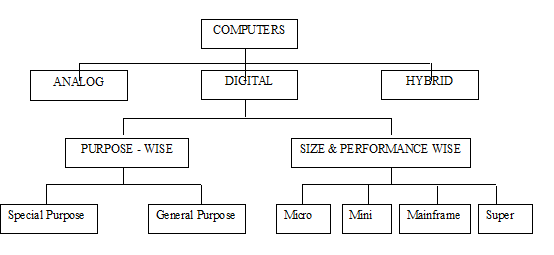
Computers can be classified based on the technology being used and the way they are designed to perform the various tasks. Computers can be categorized into Digital, Analog and Hybrid based on their design and working:
- Analog Computers : In analog computers, data is generated by a continuous physical process. A thermometer, for instance, continually monitors the level of mercury .A thermometer is an example of an analog computer. Analog computers are well suited to simulating real-world systems. A simulator helps to conduct experiments repeatedly in real time environment. Some of the common examples are simulations in aircrafts, nuclear power plants, hydraulic and electronic networks.
- Digital Computers : These are the modern computers which are capable of processing information in discrete form. In digital technology data which can be in the form of letters, symbols or numbers is represented in binary form i.e. 0s and 1s. The digital computers are used in industrial, business and scientific applications.
- Hybrid Computers : These use both analog and digital technology. It has the speed of analog computer and the accuracy of a digital computer. It may accept digital or analog signals but an extensive conversion of data from digital to analog and analog to digital has to be done.
- Supercomputers: Supercomputers are known for their exceptional processing speed and capability. They can perform a vast number of calculations per second, measured in FLOPS (Floating Point Operations Per Second).Supercomputers excel at parallel processing, where multiple processors work simultaneously on different parts of a problem. This allows them to tackle large-scale computations more efficiently.
- Mainframe Computers: A mainframe computer is a large, powerful, and centralized computing system that is designed to handle massive amounts of data and transactions for large organizations. Mainframes have been a critical part of the computing landscape for decades, providing reliability, scalability, and robust performance.
- Mini Computers: A “mini computer” typically refers to a midrange computing system that falls between mainframe computers and microcomputers (personal computers or workstations) in terms of size, processing power, and capabilities. The term “mini” is somewhat historical, and today these systems are more commonly referred to as midrange or midsize computers.
- Micro Computer: A microcomputer, also known as a personal computer (PC), is a small, relatively inexpensive computing device designed for individual use. Microcomputers are characterized by their compact size, affordability, and versatility.
- Workstations: These are high-performance computers that are used by professionals such as architects, engineers, and designers to run complex software applications for tasks such as 3D modeling, animation, and scientific visualization.
Components of a Computer:
- Central Processing Unit (CPU): Often referred to as the brain of the computer, the CPU executes instructions and performs calculations. It controls the other components of the computer and is responsible for carrying out tasks.
- Memory (RAM): Random Access Memory, or RAM, temporarily stores data and instructions that the CPU needs to access quickly. It allows the computer to multitask and run programs smoothly.
- Storage: Storage devices, such as hard disk drives (HDDs) and solid-state drives (SSDs), store data permanently or semi-permanently. They hold the operating system, software applications, and user files.
- Input Devices: Input devices, like keyboards and mice, allow users to interact with the computer by inputting data and commands.
- Output Devices: Output devices, such as monitors and printers, display or produce the results of computations and tasks performed by the computer.
